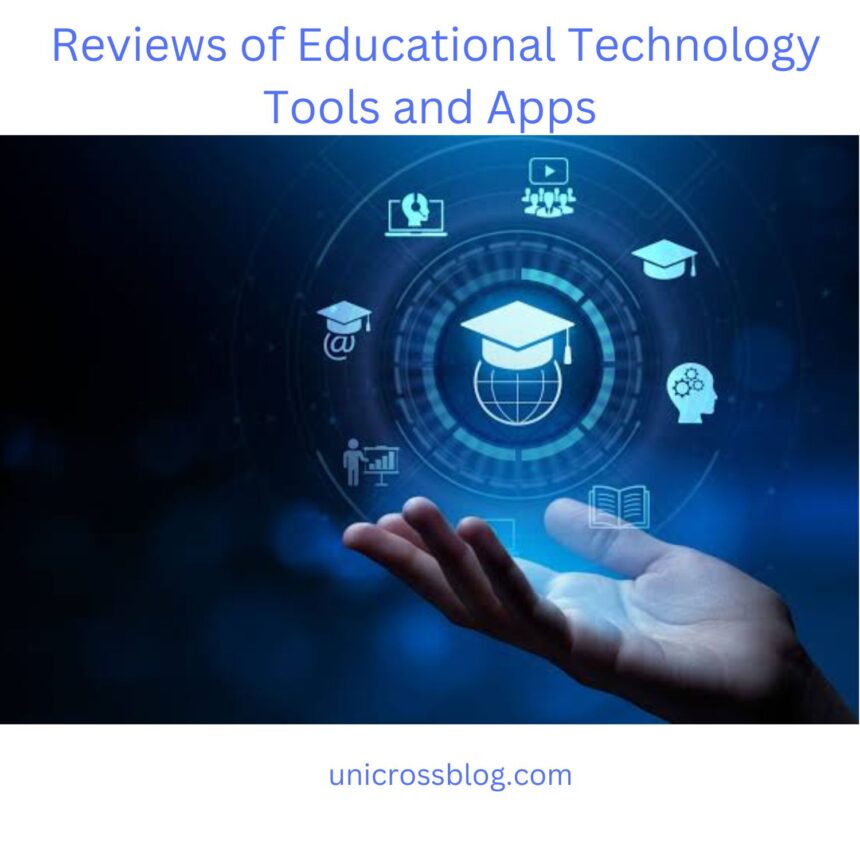Educational Technology Tools and Apps: With the multitude of educational technology tools and apps available today, determining which options are high-quality and impactful can be challenging.
This article provides reviews and recommendations of some of the most innovative and effective edtech resources to support your instruction. Whether you are looking for tools to facilitate personalized learning, increase collaboration, engage students with interactive content, or streamline your workflow, the reviews here highlight options to transform your classroom.
The resources covered represent a range of subjects, grade levels, and specific education needs. Read on to find a technological solution that will revolutionize how you teach and how your students learn.
Top 5 Educational Technology Tools for Remote Learning
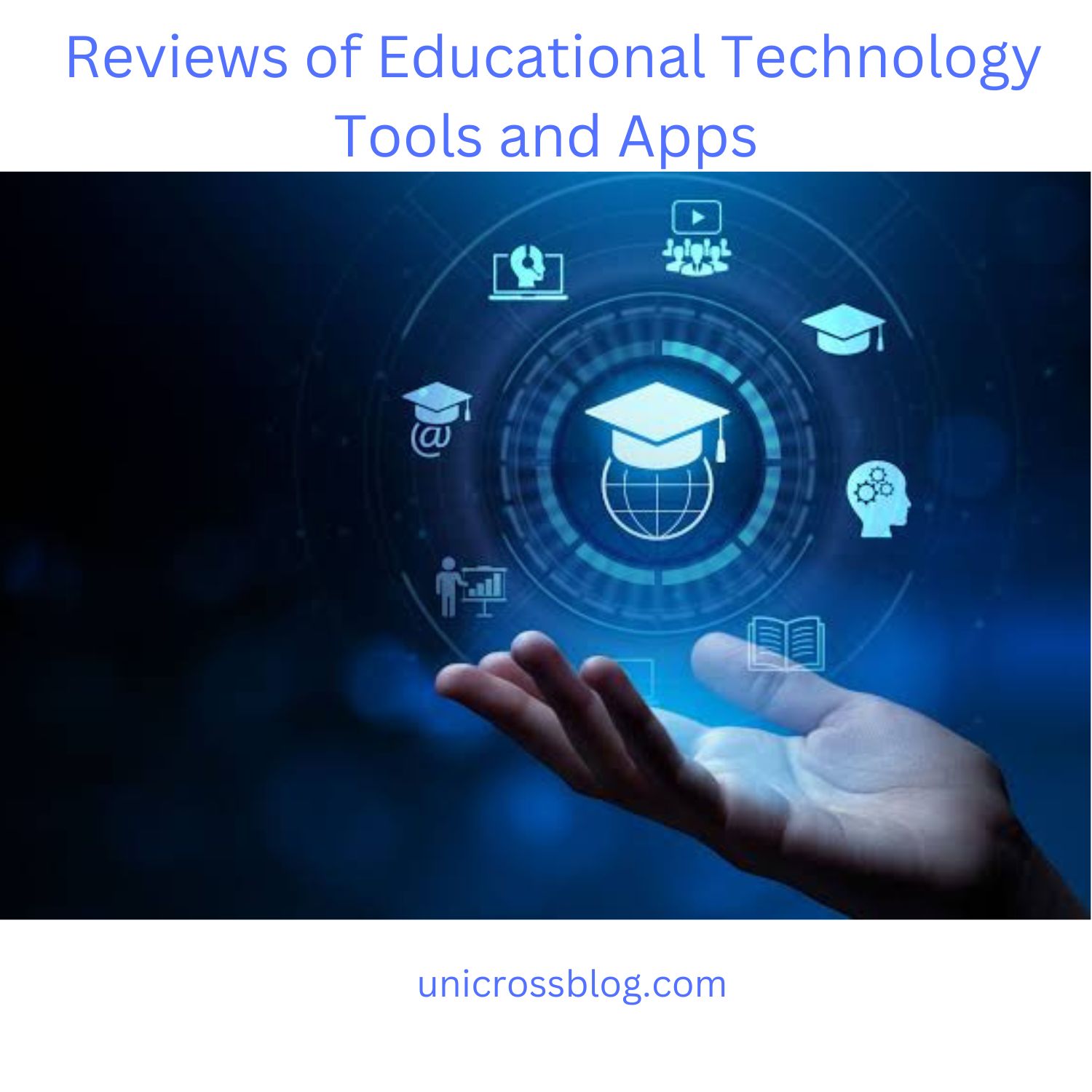
As remote learning becomes more widespread, teachers and students can benefit from leveraging educational technology tools and apps. Here are five of the top options:
Google Classroom is a free service for schools, nonprofits, and individuals with a personal Google account. It simplifies the process of distributing assignments, grading student work, and communicating with students. Assignments can be organized into categories and topics, and colleagues can be added as co-teachers for collaborative support.
Khan Academy gives free video lessons and interactive exercises in subjects such as math, science, and humanities. These lessons cater to all ages, from elementary to high school students. Learners can progress at their own pace, while teachers can track their student’s progress and identify areas that require improvement.
3. Quizlet is a popular study app that lets students create digital flashcards, study guides, and learning games. Content can be shared with teachers and classmates. Quizlet is available on the web and via mobile apps, with over 500 million study sets covering every K-12 subject.
4. EdPuzzle allows teachers to take any video and easily turn it into an interactive lesson. You can add questions, comments, and quizzes to check for student understanding, get feedback, and drive engagement. EdPuzzle has a library of educational video content, or you can upload your own.
5. Zoom is a free video-conferencing tool that many schools use for virtual classrooms, meetings, and student collaboration. Educators can schedule and host video calls, share their screens, and record sessions to share later. Breakout rooms enable students to meet in smaller groups. Zoom works across mobile and desktop devices.
With the abundance of high-quality tech tools available today at no cost, remote learning can be an effective way for students to continue their education from anywhere. These five tools are a great place for teachers and schools to start.
READ ALSO: Highlighting Specific Scholarships and Their Benefits
Must-Have Educational Apps to Enhance Student Engagement
To actively engage students in learning, educators should consider leveraging educational apps and tools. Several options can enhance lessons and captivate learners.
1. Kahoot!
Kahoot! is a gaming learning platform where you can create fun quizzes, surveys, and discussions. Designed for teachers, it makes learning enjoyable for students of all ages and subjects. Students use their smartphones or tablets to answer questions in real-time on a big screen, promoting engagement and participation. Whether in the classroom or at home, Kahoot! transforms learning into an exciting game.
2. Nearpod
Nearpod is an interactive presentation tool ideal for the classroom. Educators can create interactive slides that include quizzes, polls, videos, images, and web content. Students follow along on their devices, participating at their own pace. Teachers gain valuable insight into student understanding through interactive features. Nearpod boosts participation and content retention.
3. Seesaw
Seesaw is a student-driven digital portfolio. Students can create posts to showcase work and learning to parents and teachers. Options include uploading photos, videos, drawings, text, links, and voice recordings. Teachers can provide feedback and like student posts. Seesaw gives students an authentic audience and makes learning visible. It works for all grades and abilities.
4. Quizlet
Quizlet is a popular app for practicing and mastering skills through engaging study tools. Users can create flashcards, tests, games, and study guides to memorize key terms and concepts. Options include flashcard modes like Learn, Match, and Write to actively recall information. Quizlet offers pre-made study sets on every topic and subject. The app is ideal for studying languages, sciences, and humanities.
Using interactive and engaging educational apps boosts learning, participation, and content retention for students of all ages. Educators should consider apps like Kahoot!, Nearpod, Seesaw, and Quizlet to captivate learners actively and excitedly.
The Best Online Whiteboard Tools for Virtual Collaboration
When collaborating remotely, online whiteboard tools are essential for brainstorming, diagramming, and sharing ideas visually. The following are some of the best free options for virtual teamwork:
Miro (formerly RealtimeBoard)
Miro is a popular online whiteboard platform used by over 25 million people worldwide. It offers a generous free plan with unlimited boards and storage. You can add sticky notes, shapes, images, diagrams, flowcharts, mind maps, and more. Miro integrates with many workplace tools like Slack, Google Drive, and Trello to facilitate collaboration across teams and projects.
MURAL
MURAL is a digital workspace for visual collaboration. On the free plan, you get access to an infinite canvas with a variety of templates for agile workflows, design sprints, and creative brainstorming. Users can upload files, add post-it notes, draw shapes, embed Google Docs and Spreadsheets, and even code using an integrated IDE. MURAL works on any device and integrates with Slack, Microsoft Teams, and Zoom.
Excalidraw
Excalidraw is an open-source online whiteboard tool with a minimalist interface. It’s free to use and allows for collaborative sketching with basic shapes, freehand drawing, and text. You can share your Excalidraw boards via links or embed them into web pages and applications. While less feature-rich than other options, Excalidraw is fast, lightweight, and works offline, which can be useful when internet connectivity is limited.
Google Jamboard
If you’re a G Suite user, Google Jamboard is a capable online whiteboard integrated into the G Suite ecosystem. You get a free 55-inch 4K touchscreen Jamboard display with a stylus and eraser that allows for natural digital writing and sketching. Multiple people can draw on the screen at once, and everything is automatically saved and synced with the Jamboard companion app and web interface. Jamboard works with other G Suite apps like Google Docs, Sheets, and Slides for seamless collaboration.
In summary, several free or freemium online whiteboard tools facilitate visual collaboration for remote teams. With features like infinite canvases, file sharing, sketching and diagramming tools, and integration with workplace software, these digital whiteboards make it easy to ideate, brainstorm, and work creatively with colleagues from anywhere.
READ ALSO: How to Find and Apply for Scholarships
Conclusion
As an educator, you are always looking for new ways to engage your students and make learning more accessible and impactful. With the multitude of tech tools and apps available, it can be difficult to determine which are worth your time to explore and which will have the biggest benefit for your students. The options reviewed here offer innovative features, ease of use, and strong support for enhancing student learning in and out of the classroom. While technology should never replace a skilled teacher, when leveraged effectively, it can help create an environment where students are motivated and empowered to take control of their own education in meaningful ways. Take the time to test out a few of these recommended tools and see how they can make a difference in your classroom. The future of education is digital, and you have the opportunity to help shape how that future unfolds each and every day.