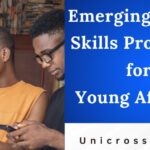JAMB Areas of Concentration for Computer Studies: The Joint Admissions and Matriculation Board (JAMB) examination stands as a pivotal gateway for aspiring Nigerian students seeking entry into tertiary institutions. For the 2026/2027 academic session, the updated areas of concentration for Computer Studies offer a strategic roadmap to guide your preparation. These areas highlight the core topics most likely to feature in the exam, drawn from the official JAMB syllabus. By prioritizing them, you can streamline your study efforts, avoid irrelevant materials, and build a solid foundation in computing fundamentals.
Computer Studies in JAMB emphasizes practical and theoretical knowledge of information technology, programming, data management, and emerging digital trends. The exam typically consists of 50 objective questions, testing comprehension, application, and problem-solving skills. With technology evolving rapidly, the 2026/2027 update incorporates slight enhancements in areas like cybersecurity basics, cloud computing concepts, and ethical computing, reflecting real-world demands. This guide details these concentrations to help you achieve a high score, ideally 70 percent or above, boosting your chances for competitive courses like Computer Science or Information Technology.
Understanding these areas is not just about memorization; it is about grasping concepts that interconnect hardware, software, and human interaction with computers. Start early by reviewing past questions, practicing simulations, and applying knowledge through simple coding exercises. Consistent revision and mock tests will sharpen your speed and accuracy for the computer-based test format. As you prepare, remember that success in JAMB Computer Studies opens doors to innovative careers in software development, data analysis, and network administration. Dive into this guide to transform your preparation into a targeted, efficient journey toward excellence.
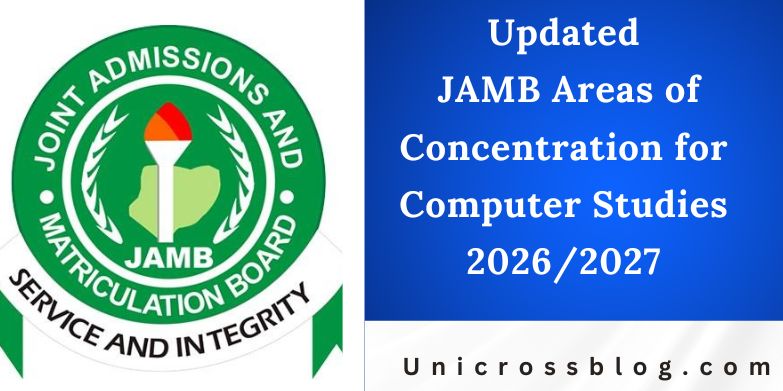
Updated Areas of Concentration for Computer Studies 2026/2027
The following sections outline the key topics, structured by major themes. Each includes subtopics with brief explanations to aid understanding. Focus on definitions, processes, advantages/disadvantages, and examples where applicable.
1. Information Technology Fundamentals
This foundational area covers the basics of what computers are and how they function in society.
- Definition and characteristics of computers: Understand computers as electronic devices that process data under program control. Key traits include speed, accuracy, storage capacity, and versatility. Differentiate between analog, digital, and hybrid systems.
- Generations of computers: Trace evolution from first-generation vacuum tubes to fifth-generation AI-driven machines. Note shifts in size, cost, and capabilities, such as from room-sized mainframes to portable devices.
- Types of computers: Classify by size and purpose, including supercomputers for complex simulations, mainframes for large-scale data processing, minicomputers for departmental use, microcomputers (personal desktops/laptops), and embedded systems in appliances.
- Computer hardware components: Identify and describe the central processing unit (CPU) as the brain, including arithmetic logic unit (ALU) and control unit (CU); memory types like RAM (volatile, temporary storage) and ROM (non-volatile, permanent); input devices (keyboard, mouse, scanner); output devices (monitor, printer, speakers); and storage devices (hard disk, SSD, USB flash drive).
- Number systems: Master binary (base-2), decimal (base-10), octal (base-8), and hexadecimal (base-16). Practice conversions, such as decimal 255 to hex FF, and their role in machine language.
- Logic gates and circuits: Learn basic gates (AND, OR, NOT, NAND, NOR, XOR) and their symbols, truth tables, and applications in simple circuits like half-adders.
2. Computer Software and Operating Systems
Explore the programs that make hardware usable, from system tools to user applications.
- Types of software: Distinguish system software (e.g., operating systems, utilities) from application software (e.g., word processors, browsers). Include utility software like antivirus and disk defragmenters.
- Operating systems: Define as intermediary between user and hardware. Study functions like process management, memory allocation, file handling, and device control. Examples: Windows (user-friendly GUI), Linux (open-source, stable for servers), macOS (integrated with Apple hardware).
- User interfaces: Compare command-line (text-based, efficient for experts) and graphical user interfaces (GUI, intuitive with icons/menus). Discuss multitasking and multi-user capabilities.
- Software development life cycle: Outline stages: planning, analysis, design, implementation, testing, deployment, maintenance. Emphasize iterative models like Agile for modern computing.
- Programming concepts: Introduce high-level languages (e.g., Python, Java) vs. low-level (assembly). Cover variables, data types (integers, strings, floats), control structures (if-else, loops), and functions.
3. Computer Programming and Problem-Solving
This practical section tests your ability to write and debug simple code.
- Algorithms and flowcharts: Define algorithms as step-by-step procedures. Use flowcharts with symbols (oval for start/end, rectangle for processes, diamond for decisions) to represent sorting (bubble, insertion) or searching (linear, binary).
- Programming languages: Overview of procedural (C), object-oriented (C++), and scripting (JavaScript). Focus on syntax basics and pseudocode.
- Basic coding exercises: Practice writing programs for tasks like calculating factorial or checking prime numbers. Understand debugging techniques to fix syntax, logic, and runtime errors.
- Data structures: Introduce arrays (fixed-size lists), stacks (LIFO), queues (FIFO), and linked lists for efficient data organization.
4. Information Processing and Data Management
Focus on how data transforms into meaningful information.
- Data processing concepts: Differentiate data (raw facts) from information (processed data). Stages: input, processing, output, storage. Methods: batch (grouped jobs), online (real-time), distributed (across networks).
- File organization: Techniques like sequential (fixed order), direct/random (immediate access), and indexed (hybrid). Discuss file types: text, binary, multimedia.
- Database systems: Basics of relational databases using tables, rows, columns. Key terms: primary key, foreign key, queries (SQL basics like SELECT, INSERT). Advantages: reduced redundancy, data integrity.
- Data representation: Binary coding for characters (ASCII, Unicode), images (pixels, bitmaps), sound (sampling rates), and compression (lossy vs. lossless).
5. Computer Networks and Communication
Understand connectivity in the digital age.
- Network types: Local Area Network (LAN) for small areas, Wide Area Network (WAN) for cities/countries, Metropolitan Area Network (MAN) for urban zones. Wireless options like Wi-Fi.
- Network topologies: Bus (linear, simple but failure-prone), star (central hub, scalable), ring (circular, efficient data flow), mesh (redundant, reliable).
- Transmission media: Wired (twisted pair, coaxial, fiber optic) vs. wireless (radio waves, microwave). Protocols: TCP/IP for internet, HTTP for web.
- Internet and intranet: Internet as global network; intranet as private version. Services: email (SMTP/POP3), web browsing, file transfer (FTP).
- Emerging trends: Basics of cloud computing (storage like Google Drive), IoT (connected devices), and mobile computing.
6. Computer Ethics, Security, and Maintenance
Address responsible use and protection.
- Ethics in computing: Issues like privacy (data protection laws), intellectual property (copyright, plagiarism), and digital divide (access inequality).
- Security threats: Viruses, worms, trojans, phishing, hacking. Preventive measures: firewalls, encryption, backups, strong passwords.
- Computer maintenance: Hardware (cleaning dust, updating drivers), software (scanning for malware, optimizing storage).
- Health and safety: Ergonomics (proper posture to avoid RSI), effects of prolonged screen time (eye strain, radiation myths).
7. Emerging Technologies and Applications
Updated for 2026/2027 with contemporary relevance.
- Artificial intelligence and machine learning: Basics of AI (rule-based systems), ML (pattern recognition). Applications: chatbots, recommendation engines.
- Cybersecurity fundamentals: Awareness of ransomware, DDoS attacks. Best practices: two-factor authentication, secure browsing.
- Web development: HTML/CSS basics for structure/styling, simple JavaScript for interactivity.
- E-commerce and digital payments: Concepts of online transactions, blockchain intro for secure ledgers.
Preparation Tips
Integrate these areas into a daily study routine. Allocate time weekly: two days for theory, two for practice coding/network simulations, one for revision. Use free tools like Python IDLE for programming or online simulators for networks. Track progress with timed quizzes. Balance with breaks to maintain focus. Collaborate in study groups to discuss tricky topics like algorithms. Aim for conceptual depth over rote learning, as questions often require application.
READ ALSO: Updated JAMB Areas of Concentration for Literature in English 2026/2027
FAQs
How has the 2026/2027 Computer Studies concentration changed from previous years?
Minor updates include expanded coverage on cybersecurity ethics and introductory cloud concepts, aligning with global digital shifts. Core topics like hardware and programming remain consistent.
What is the weightage of each area in the exam?
Approximately 20 percent fundamentals, 25 percent software/programming, 20 percent data/networks, 15 percent ethics/security, and 20 percent emerging tech. Exact distribution varies slightly.
Can I use a calculator during the exam?
No, JAMB Computer Studies is objective-based; focus on mental math for binary conversions and logic.
What if I am weak in programming?
Start with pseudocode and flowcharts before coding. Practice 10 simple programs daily using beginner-friendly languages like Python.
How many questions come from networks?
Typically 8 to 12, covering types, topologies, and internet services. Master diagrams for quick recall.
Are there practical components?
The exam is multiple-choice, but questions simulate practical scenarios, like troubleshooting a network issue.
What score do I need for Computer Science admission?
Aim for 250+ aggregate, but check university cut-offs; strong performance here boosts your UTME total.
How do I handle time during the test?
Spend one minute per question; flag and revisit tough ones. Practice full mocks to build pacing.